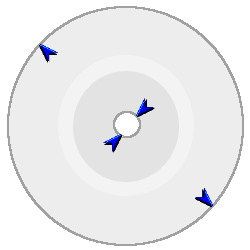It was in 1998 when the specialised press reported interesting CD tuning possiblities. According to such, you just needed to adjust the CD edge to a certain angle in order to considerably improve it´s sound performance. Ultimately we still use methods from back then, in order to ensure that readings taken from a CD´s digital audio information fundamentally transfer without interfence.
However, this theory has a fault: if the CD player´s laser beam scans the CD´s digital pits, stray light occurs which then refelcts on to the outer and inner rims of the CD and consequently gets mixed up with the scan light. By tapering the rims, the stray light gets sent on a zig-zag course and therefore, is no longer able to interfere with the laser´s direct reflection light. So far, so good.
The sound effect from the tapering is actually quite audible – especially if a light-absorbent coating has been applied to the CD´s edges. Nevertheless, such methods have a definitive hitch: The appliance used for tapering or adjusting a CD edge is very expensive and futhermore, isn´t frictionless. The coating application process is time-consuming – that´s presumably the reason why, to date, these tuning methods have never taken off within private households. Only very few specialist retailers offer CD tapering and coating services.
With a bit of manual labour though, it´s easier and considerably cheaper. On the exteriror side of the three-cornered file CD, file down very finely an approx. 1 mm depth groove and then repeat on the opposite side. Likewise, 2 x approx. 1 mm depth grooves should be filed down around the centre hole of the CD at an angle of 90 degrees. (see diagram)
And that´s actually it! In order to convince yourself of this procedure´s effectiveness, we receommend you to use two identical CDs to test the sound effects. Prepare one CD in the way described above and use the other CD in its original form – unmodified. By alternating the two different CD´s, a comparison can easily be made.
Our thanks to Mr. Volker Bajorat of Clockwork Audio for this trick. We´d also like to thank you at this point for the live demonstration!